Payment Links and QR Codes – The Easiest Way to Accept Payments
The ease and security of accepting payments are becoming increasingly important for both individuals and businesses. With MakeCommerce payment links, you can receive payments effortlessly, without any technical complexity.
How Do MakeCommerce Payment Links Work?
A payment link is a unique URL that can be generated by MakeCommerce users (e-merchants) and sent to their customers via any communication channel. When the customer opens the link, they are redirected to a secure payment page where they can complete the transaction using a bank transfer, Apple Pay/Google Pay, credit cards, or other available payment methods.
The payment link service is available to all e-merchants using our payment solutions.
Where Can Payment Links Be Used?
MakeCommerce payment links are a flexible solution suitable for various business needs:
- Invoices – Send payment links via email or other communication channels for easy invoice payments, such as insurance fees.
- WhatsApp and other messaging platforms – If you´re a small business owner or sell products or services through social media, a payment link provides a fast and secure way to receive payments.
- Contracts – Add a payment link to make it easier for clients to pay deposits or full amounts. Based on MakeCommerce’s experience, adding a payment link also improves payment discipline.
- Email campaigns – Include payment links in promotional emails to offer discounts or subscriptions.
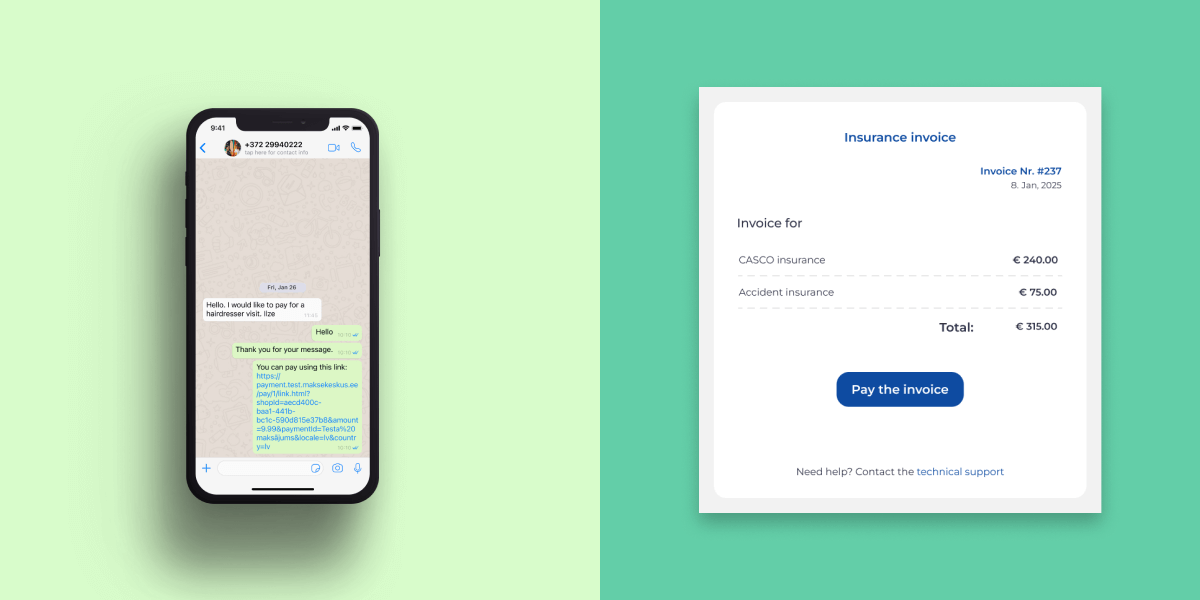
Convert Payment Links into QR Codes
To make payments even more seamless, you can convert a payment link into a QR code. Customers can simply scan the QR code with their phone and be redirected to the payment page.
Where Can QR Codes Be Used?
- Parking payments – Place QR codes on signage or tickets, allowing drivers to pay directly from their phones.
- Sports tracks and entertainment venues – Display QR codes at entrances for quick and easy payments, such as for disc golf courses.
- Event ticket sales – Reduce cash transactions by offering payments via QR codes, such as for wine tastings.
To convert a MakeCommerce payment link into a QR code, you can use any online QR code generator, such as qr-code-generator.com or theqrcode-generator.com.
A Simple and Secure Payment Solution for Any Business
MakeCommerce payment links offer a convenient and secure way to accept payments, whether you are an individual merchant, a large e-commerce store owner, or an event organizer. Please note that payment links are available only if you’re already using other payment methods through us.
Start using payment links in your business and make transactions easier!
If you are already a MakeCommerce customer, you can find payment links in the Merchant Portal under the Payment Link section or contact technical support for assistance. If you´re not yet a customer, you can apply here.