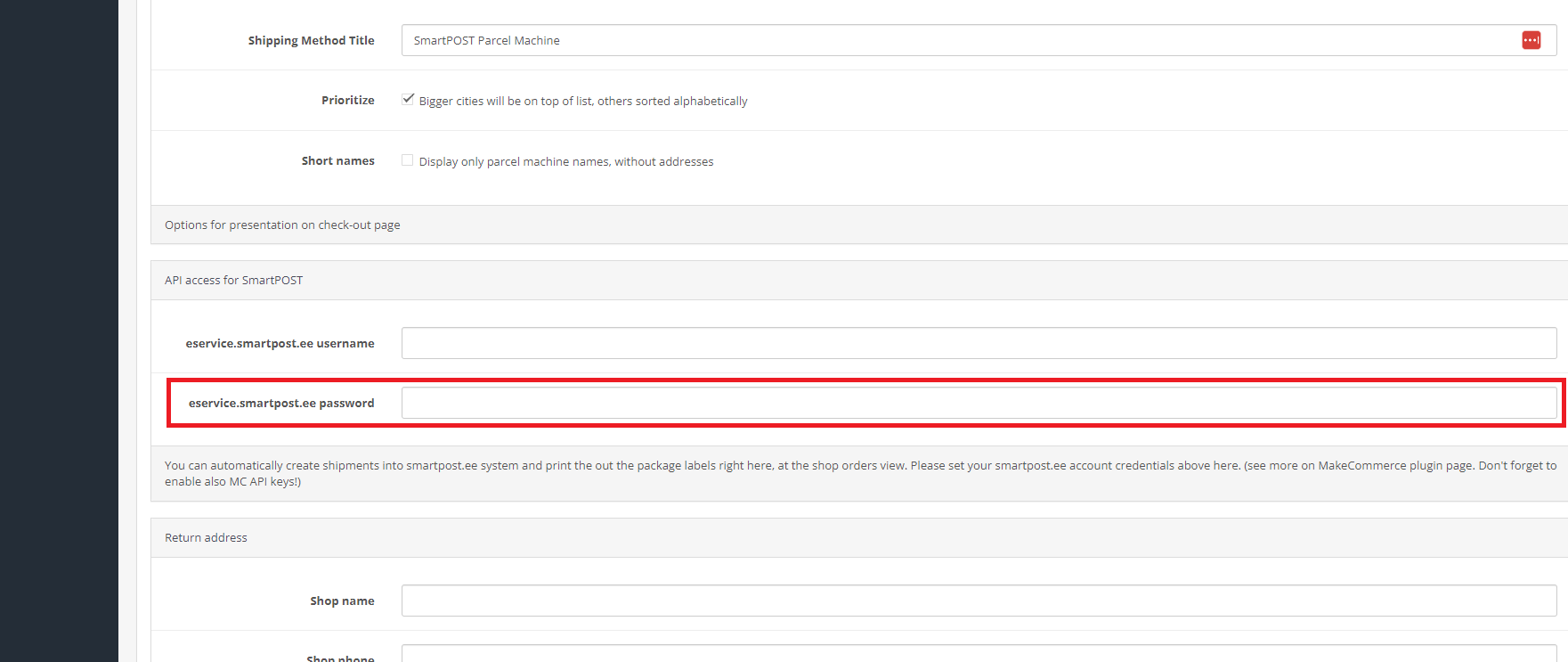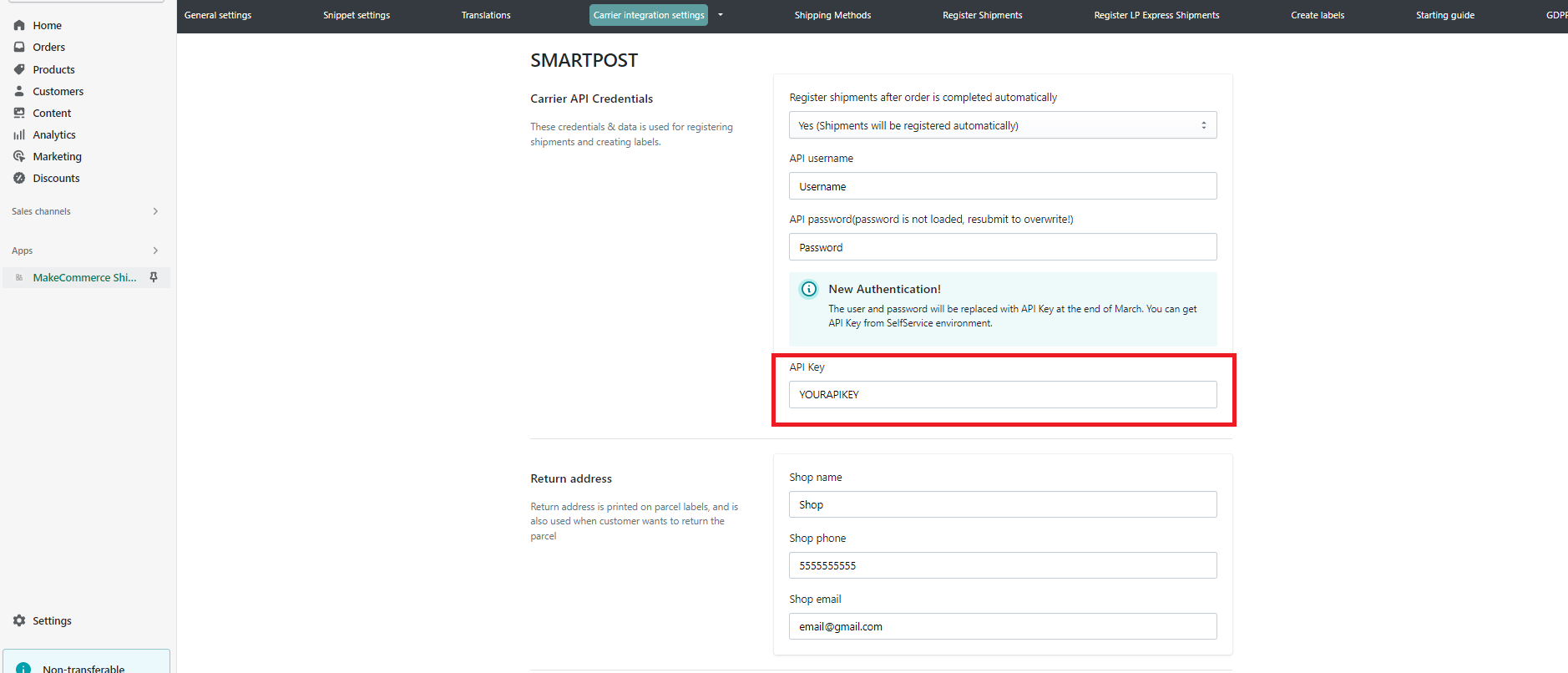Upcoming changes regarding Itella SmartPost delivery
We have some important news to share regarding the Itella Smartpost delivery integration. Itella Smartpost will be moving to the new business customer self service system and in this regard, they are also implementing changes to their API. This means that as of March 30th 2023 the old Itella integration user credentials via MakeCommerce will no longer work.
In order to continue registering shipments, all merchants need to receive an API key from Itella and configure it in their integration module.
This change will affect all merchants who are currently using Itella Smartpost integration, including our module. Therefore we kindly ask the merchants to take action and obtain an API key from Itella before 30th of March, to avoid any disruption in registering shipments.
Please note that if the API key is not configured in our module to date, new shipments will not be registered. However, the same shipments can still be registered after the API key is set up.
If you have not yet been able to acquire the API key or do not know how to do so, please contact Itella support: SP_API@itella.com.
Below are the instructions for changing the configuration in each module.
Attention! Please do not remove your online account username and password before March 30th, but keep them. On March 30th, MakeCommerce will start sending requests to the new Itella API, and in this case the transition will be automatic.
WooCommerce
Shopify
PrestaShop
Magento
OpenCart
We understand that this change can cause some inconveniences, but it is necessary to ensure that Itella Smartpost and your shop integration work together smoothly. We thank you for your cooperation and urge you to take action before 30th of March to avoid any disruption in registering shipments.
WooCommerce
Please update your plugin before 30th of March and acquire API key from Itella. Configure it in the module under API key (do not remove the password and username before the 30th).
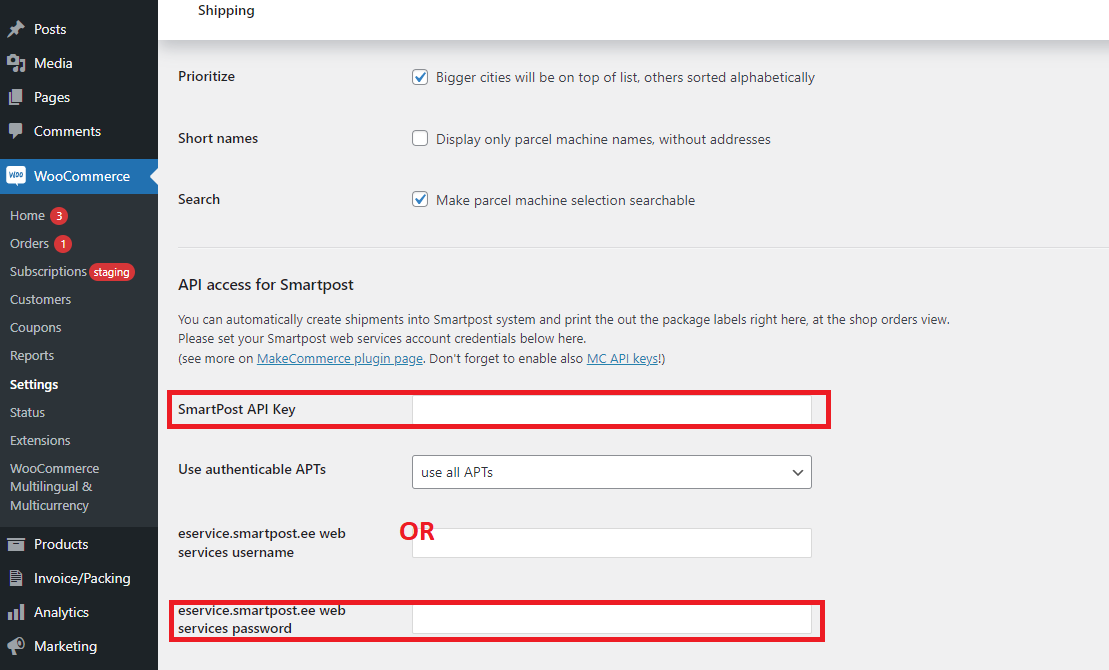
Shopify
Please acquire API key from Itella and configure it in the module under API key (do not remove the password and username before the 30th).
PrestaShop
There is no need for updating the plugin. Acquire API key from Itella and insert it into the password field on the 30th of March around 11:15 am.
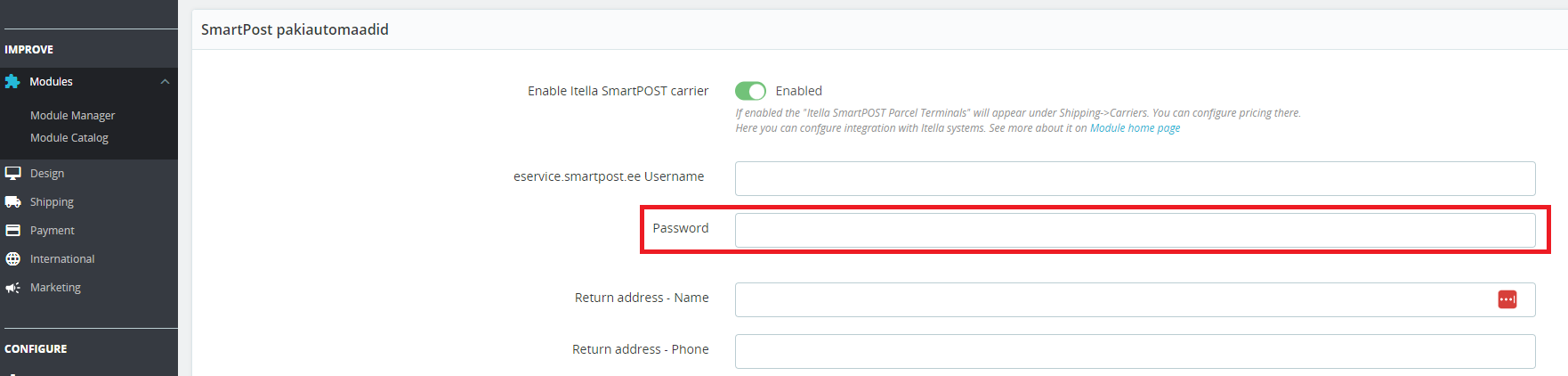
Magento
There is no need for updating the plugin. Acquire API key from Itella and insert it into the password field on the 30th of March around 11:15 am.
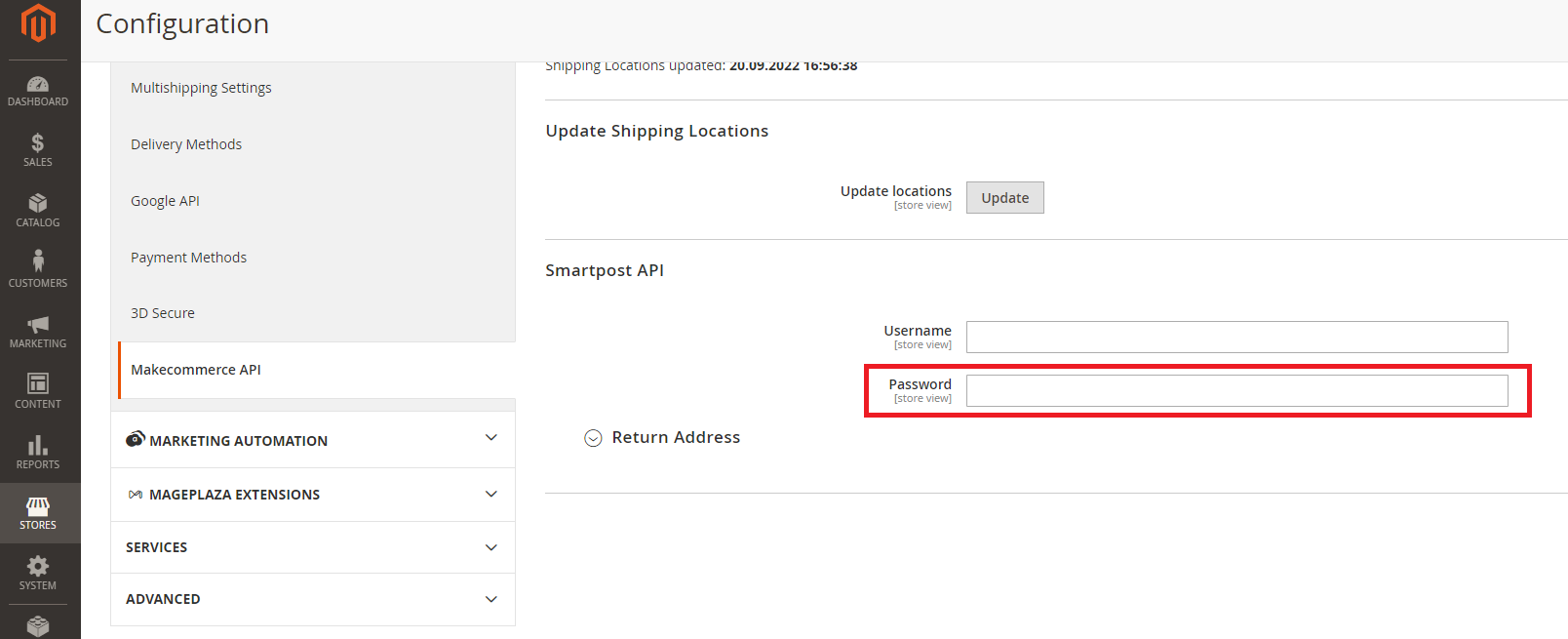
OpenCart
There is no need for updating the plugin. Acquire API key from Itella and insert it into the password field on the 30th of March around 11:15 am.