Payment link
Create a payment link that you can add to an invoice, include in an email, or share with the customer in a chat. By clicking the link, the customer can complete the payment just as easily as in an online store.
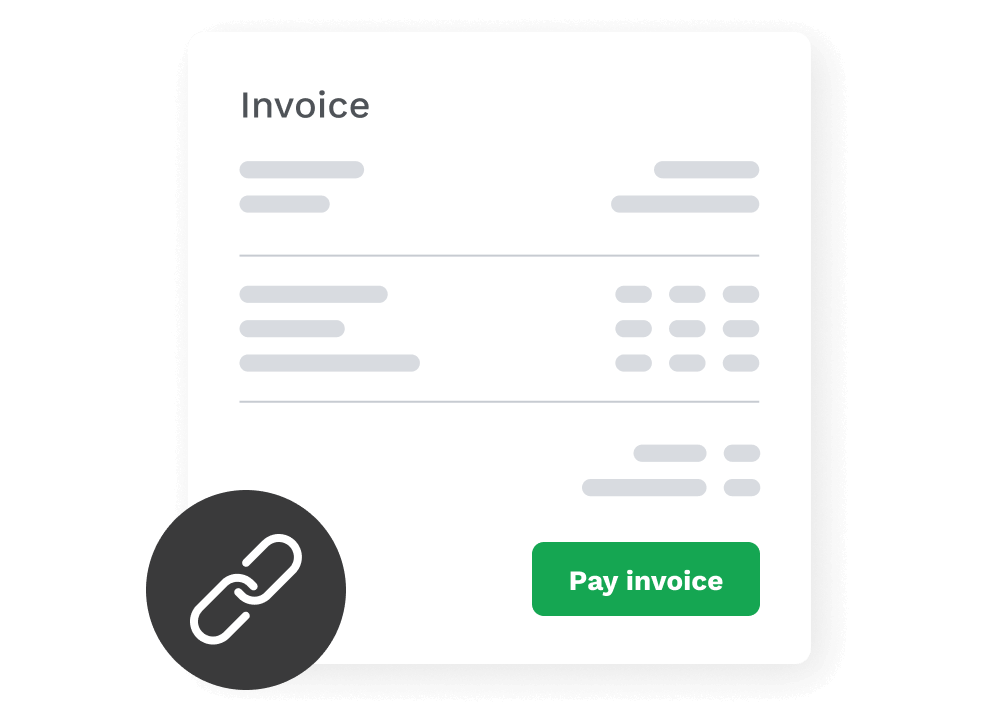
Fast and convenient
With a payment link, customers can pay for their purchase just as easily as in an online store. The transaction include all the necessary details for the merchant and provide a clear overview of received payment.
For all customers
Creating payment links is available to all our customers.
You can easily create payment links in our self-service portal or through automated solutions.
Multiple payment methods
A payment link allows quick and secure bank payments through our payment gateway. If you wish, you can also offer customers card payments or a “pay later” payment option.
How to get started?
If you’re not yet our customer, simply fill in the sign-up form.
Integration is simple – with a single agreement, you can add all your preferred payment methods to your payment gateway.
Integration with Merit Aktiva
A payment link can be added to all invoices issued from Merit Aktiva by following a few simple steps. Setting up the integration with Merit Aktiva takes only about 10 minutes.
Other programs
If you use another solution for sending invoices, please contact us.